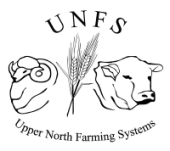THE WEATHER STATION NETWORK HAS BEEN UPDATED
NEW WEBSITE LINK: https://bushlinx.au/
The new dashboard platform has vastly improved security compared to the old system which was well overdue to ensure that client’s data remains secure.
Leighton Wilksch, director & ag technologist of AgByte, has set up a public dashboard with multiple ways to access this.
The easiest way to get access for the users of the dashboard is to log in using the details below, and save the weather station dashboard link to your phone home screen. This way, a sign request will not be prompted each time.
Weather station dashboard login information:
- Website: https://bushlinx.au/agbyte/login
- Username: Public_SA_Upper_North
- Password: public25
Save weather station dashboard link using Safari:
- Open the website:Launch Safari and navigate to the website you want to save as an app.
- Open the share sheet:Tap the share icon (square with an upward arrow).
- Select “Add to Home Screen”:Scroll through the options in the share sheet and select “Add to Home Screen”.
- Customize and add:You can optionally edit the name of the shortcut before adding it. Then, tap “Add”.
- Autofill:Make sure you have password Autofill enabled on your phone in the settings so that you don’t need to type them in each time.
Now, the website will appear as an icon on your iPhone’s home screen, allowing you to quickly access it like an app.
From the front login page (see below), there is the Public Access link, this will take users through to the various public networks that users can browse.

Standard sensors are:
- Wind speed & direction
- Air temperature & humidity at 1.2 m
- Rain gauge
In conjunction to those sensors there are:
- Canopy temperature sensor that measurers the temperature of the surface it is looking at, either the ground/stubble or the crop. This will be interesting to follow during frosty conditions
- NDVI sensor that measurers the greenness & biomass of the crop on a temporal nature (time), rather than spatial (like a satellite/drone image). This essentially measurers crop growth throughout the season
- Leaf wetness sensor that measurers the amount of surface moisture on a scale of 0-100% which has relevance to the application of crop protection products (particularly summer weed spraying), hay baling as well as how tough the crop gets after sundown when harvesting.
- Tower with air Temp & humidity sensors mounted up at 10m to monitor temperature inversions that occur when air is warmer as the height compared to the ground level temperature. This is a major cause of spray drift issues, particularly during early mornings when summer weed spraying occurs
- 2 m sub surface soil moisture probe to monitor the crop water use from the soil profile, this has sensors every 10cm down the profile (more to come on the soil probe in the next newsletter).
Other outputs from the weather station include:
- Delta T
- Fire Danger Index
- Spray conditions (based on wind speed & inversion risk)
- Wind gust MAX
- Dew point
The monitoring site is easily accessed via a web app that can be saved to your phone. There are instant readings from the respective sensors (the site uploads new data every 15mins – Telstra network dependent) as well as a range of graphs that show the weather derivatives.
Disclaimer: The UNFS Automatic Weather Station Network is a data provision service. It is not an advisory service. All decisions made using the information provided through this service are the responsibility of the user. UNFS takes no responsibility for any outcomes of use of this data. All weather sensitive activities should be undertaken with point of activity weather condition verification.